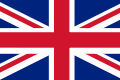As a LEGO enthusiast, have you ever wondered what else you can do with your LEGO sets beyond the joy of building? By registering your sets, you can earn LEGO Insiders points, which act as your virtual currency in the LEGO world. Here are the steps to register your sets and earn points:
Scan the QR Code on the Set's Instructions
Most sets produced after 2018 have a QR code printed on the building instructions. This is essential for registering your set.
1. Use Your Phone's Camera to Scan the QR Code
-
Locate the QR code on your building instructions. Most sets produced after 2018 include a QR code on the instruction manual.

-
Use your phone's camera to scan the QR code. Your phone will automatically recognize the QR code and open a link.
-
Click the link to go to the LEGO website.
-
If you want to download the LEGO Builder app and start building, select the “Get the LEGO Builder App” option.
-
To earn points, click “Join Us” to create an account or “Sign In” to log into your account. If you're already signed in, click “Register Your Set” or “Sign Out” to switch accounts.
-
🎉 Congratulations! You have successfully registered your set and earned 20 Insiders points!
2. Use the LEGO Builder App
-
Open the LEGO Builder app.
-
Use the app to scan the QR code on your building instructions.
-
Tap the “Earn Points” button.
-
Select “Join Us” to create an account or “Sign In” to log into your account.
-
Enjoy your newly registered set and the additional 20 Insiders points!
Important Notes
- Each set can only be registered once. Duplicate registrations will not earn additional points.
- Some smaller sets and sets produced before 2018 may not have a QR code and therefore cannot be registered by scanning.
- For sets with digital building instructions, simply scan the QR code on the Quick Start Guide.
- If you have already registered a set in the LEGO Builder app, you will need to scan the QR code again and follow the steps to earn points.
FAQs
1. How many points can I earn by registering a LEGO set?
By registering a LEGO set, you can earn 20 Insiders points.
2. What can I do with these points?
You can use Insiders points to redeem a variety of rewards, such as discount vouchers, exclusive sets, digital products, and event tickets.
Want to know how much your LEGO points are worth? Use our LEGO Points Value Calculator:
Just enter your country/region and the number of points, and the calculator will show you the value.
3. Can I register multiple identical sets to earn more points?
Yes! If you have multiple identical sets, you can register all of them to earn points.
4. What if the QR code on my building instructions is damaged?
If the QR code on your building instructions is damaged, contact LEGO customer service for assistance. They will do their best to help you resolve the issue.
You Might Also Like
How to Solve LEGO Insiders Points Redemption Issues
How Long Are LEGO Points Valid? What Happens When They Expire?